To display or hide bridge components
Use the right-click context menu to control the display of abutments, foundations, piers, girders, the bridge deck, and the roadway surface.
- Select a bridge.
- Right-click, and expand the Component Display section in the context menu.
- Checkmark the bridge components that you want to display in your model. Uncheck any layers that you want to hide.
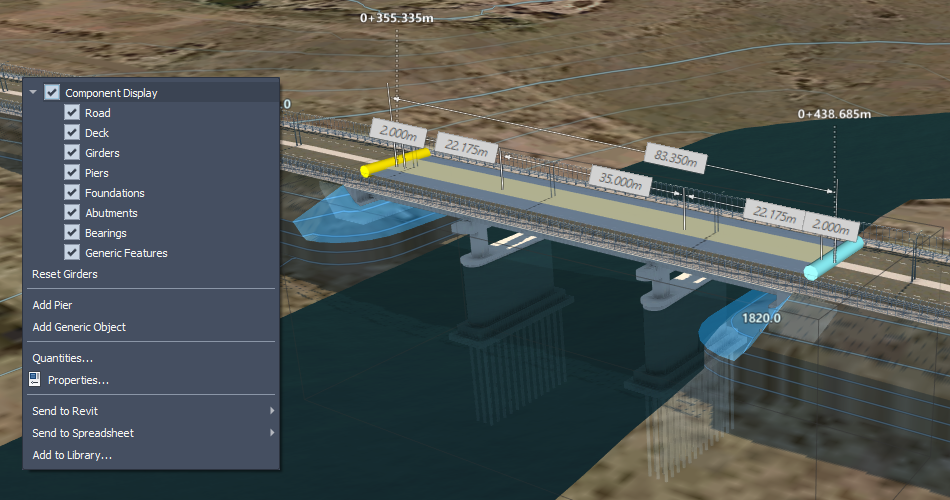
Tip: Press T on your keyboard to quickly show/hide bridge components using the component display options you specified in the right-click context menu.