To share parametric components
You can export style catalogs from the Parametric Models tab of the Style Palette to share parametric components with other InfraWorks users.
Add or modify or parametric components in the Style Palette.
Navigate to the Parametric models tab in the Style Palette.
Select the catalog that you want to share from the Bridge, Decoration, or Tunnel catalogs, such as Abutments, Decks, Foundations, Girders, Piers, Decorations, Tunnel Segments, or a custom catalog you have created.

Click
 in the Catalog Editing section of the Style Palette.
in the Catalog Editing section of the Style Palette.Specify a local or network location to save your exported style catalog.
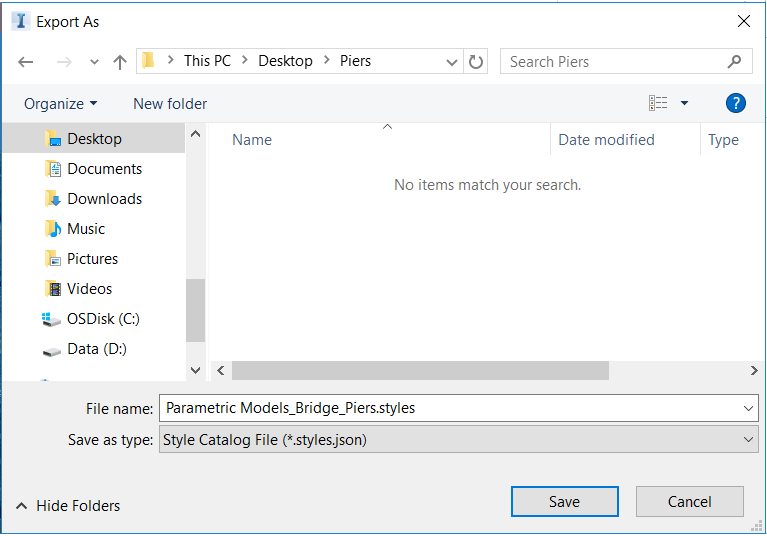 Note: The exported style catalog is saved as a compressed .ZIP folder and a STYLES.JSON document.
Note: The exported style catalog is saved as a compressed .ZIP folder and a STYLES.JSON document.
You can share the style catalog with others users by directly sharing the .STYLES.JSON file and .ZIP folder with them. Once a user has the .STYLES.JSON and .ZIP file on their local system, they can import the style catalog into their model(s). See To manage styles and style catalogs for more information.