Check for updates
You can check for updates pertaining to parametric content modeled in Autodesk Inventor (IPT and IAM files) and Revit (RFA files).
Navigate to the Style Palette
 Parametric Models.
Parametric Models.Double-click a style to view the style details. The details window will display.
At the top right of the details window click
 Check for Updates. The style source file will be checked to determine whether it has been updated. If the file has been updated, a window will appear with the option to update all instances of the style used across proposals in the InfraWorks model.
Check for Updates. The style source file will be checked to determine whether it has been updated. If the file has been updated, a window will appear with the option to update all instances of the style used across proposals in the InfraWorks model.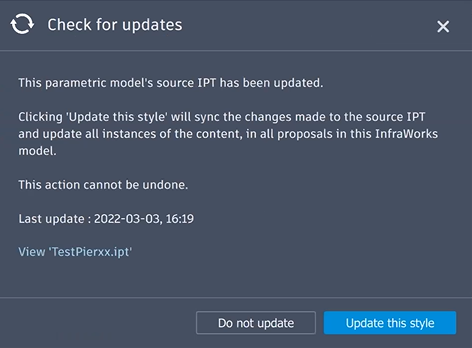
Use the relink option when the source file cannot be found or when using a custom parametric Inventor model on several civil structures in the InfraWorks model. This allows you to switch to a more detailed Inventor assembly or Revit family. This flexibility allows for quickly updating a component throughout your design and facilitating InfraWorks structures into Revit.