Cross Frame Parameter Reference
The cross frame parameters place, align, and display the crossframe and its parts.
| Parameter Description | Content Parameter | Parametric Value | InfraWorks Set/Read | Inventor | Revit |
|---|---|---|---|---|---|
| * Distance between webs at top | DistanceBetweenWebsAtTop | "The distance along the cross frame between the web origins. In combination with the RightGirder dimensions, it can align the right edge of the cross frame with the right web." | No/Yes | No | Not applicable |
| * Left girder web slope | LeftGirderWebSlope | The left web slope angle in the coordinate system of the cross frame. | No/Yes | No | Not applicable |
| * Left girder | LeftGirder | The length of the left girder in a cross frame. | No/Yes | No | Not applicable |
| * Right girder web slope | RightGirderWebSlope | The right web slope angle in the coordinate system of the cross frame. | No/Yes | No | Not applicable |
| * Right girder | RightGirder | The length of the right girder in a cross frame. | No/Yes | No | Not applicable |
| Show left girder | ShowLeftGirder | Displays the representations of the left girder. Either True or False. | No/Yes | No | Not applicable |
| Show right girder | ShowRightGirder | Displays the representations of the right girder. Either True or False. | No/Yes | No | Not applicable |
| Top width | TopWidth | The width at the top of the cross frame. For use when a cross frame is between 2 webs in the same girder. | Yes/No | No | Not applicable |
| * Vertical offsets between webs | VerticalOffsetBetweenWebs | The elevation difference between the tops of the left and right webs. It is positive when the right web top is higher than the left web. | No/Yes | No | Not applicable |
| Web slope | WebSlope | The web slope angle in the coordinate system of the cross frame. For use when a cross frame is between 2 webs in the same girder. | Yes/No | No | Not applicable |
Cross frames are represented by a 3D part positioned between two girders or 2 webs in a single girder.
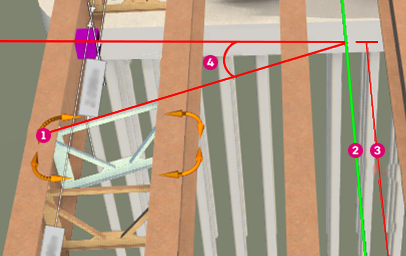
 Cross Frame Origin Cross Frame Origin |
 Offset Along Bridge Offset Along Bridge |
 Road Alignment Road Alignment |
 Cross Frame Skew Cross Frame Skew |
When the cross frame is between 2 webs in the same girder, its position is the same as for 2 girders, with the exception that the origin of the cross frame is horizontally placed at the intersection of the skewed line and the origin of the left web of the girder. To determine the left web position, the girder must provide a TopWidth dimension. The web origin is the girder origin shifted left by half the TopWidth.
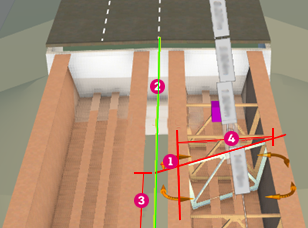
 Cross Frame Origin Cross Frame Origin |
 Offset Along Bridge Offset Along Bridge |
 Road Alignment Road Alignment |
 TopWidth TopWidth |
Web Alignment
In many cases, the cross frame origin ends up at the top middle of the left girder web. However, the cross frame should touch the right edge of the left web. If the girder has a top flange, the cross frame top may need to move down so that it is at the bottom of the flange. This is handled by establishing a relationship between the cross frame and its left girder. The left girder is responsible for providing dimensions that allow the cross frame to attach properly to the girder. The exact dimensions provided are entirely up to the part designer but they might include dimensions such as web and flange thicknesses. InfraWorks handles this relationship as follows:
- Reads all dimensions from the Left Girder
- Prefixes the dimension names with LeftGirder
- Passes these dimensions to the cross frame.
Therefore, the cross frame part has access to all of the dimensions of the left girder.
Similarly, all dimension names for the right girder are prefixed with RightGirder and are passed to the cross frame so that it can align better with the right web. When there is only 1 associated girder, the LeftGirder and RightGirder dimensions end up with identical values.
It is important to ensure that a cross frame is only associated to girders for which there is a relationship between their parts. Otherwise, the cross frame will not align properly with its girders.
LeftGirderWebSlope and RightGirderWebSlope provide the web slopes in the cross frame coordinate system. When the cross frame has 2 girders the slopes are based on the lateral tilt of each girder. Otherwise, they are based on the WebSlope dimension of the girder.