Extruded Tunnel Parameter Reference
Extruded tunnel regions are created by extrusions between their slices. Two width parameters are available for adjustments.
| Parameter Description | Content Parameter | Parametric Value | InfraWorks Set/Read | Inventor | Revit |
|---|---|---|---|---|---|
| Left width | LeftWidth | The distance from the alignment to the left edge of the road. | No/Yes | No | Not applicable |
| Right width | RightWidth | The distance from the alignment to the right edge of the road. | No/Yes | No | Not applicable |
Tunnel Segment Placement
Extruded tunnel region origins are defined by lateral, longitudinal, and vertical dimensions.
Lateral and Longitudinal Dimensions. Each slice of a tunnel segment origin aligns with the road alignment. Slices are created at the points where either road edge changes direction. This allows the tunnel edges to follow the road edges without manually placement.
Vertical Dimension. Each tunnel segment cross section considers the closest top-facing surface to the origin and then placed so that this surface aligns with the bottom of the road. The goal of these calculations is for the road to rest on a surface provided by the tunnel as seen in the two cross section examples below.
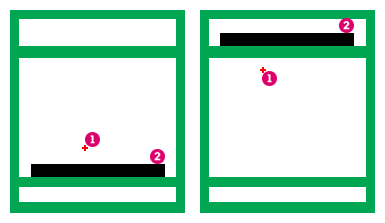
 Tunnel Cross Section Origin Tunnel Cross Section Origin |
 Road Road |