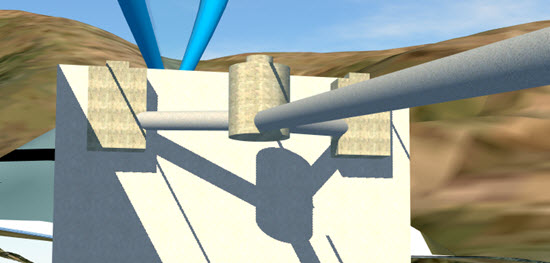To view drainage features below a roadway surface
Pavement drainage features lie mainly under the roadway surface. To display them you can navigate beneath the roadway surface.
Note: You can also adjust the model's surface opacity.
To navigate beneath the roadway surface
Expand the View menu dropdown from the InfraWorks toolbar.
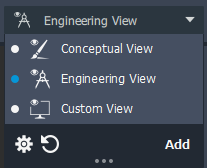
Click


 to open View Settings.
to open View Settings.Click
 .
.De-select Lock Mouse Above Ground.
For more information, see To set interaction view options.
Zoom in so that your view is beneath the desired road.