To manage rainfall content
You can assign model-specific rainfall content data for more accurate drainage design.
![]() , Rainfall Content, enables you to specify an IDF curve that is optimally suited to your model's drainage design needs. See About Managing Rainfall Content for an overview of the tool.
, Rainfall Content, enables you to specify an IDF curve that is optimally suited to your model's drainage design needs. See About Managing Rainfall Content for an overview of the tool.
Click


 to open Rainfall Content.
to open Rainfall Content.It first opens in a tab along with the Model Explorer. You can detach Rainfall Content to display as a standalone panel:
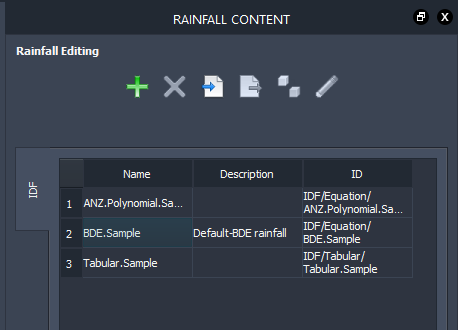
You can use the standard interface icon-tools to add, delete, import or export a rainfall file, create a copy of the currently selected rainfall content, or edit it in the IDF Rainfall window.
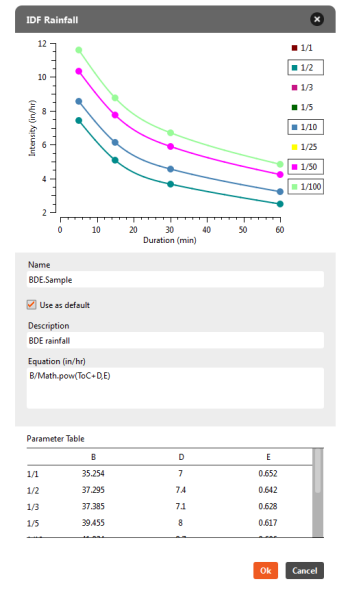
Double-Click (or select and click edit) a sample IDF formula to open it in the IDF Rainfall window.
- Graph shows the IDF curve for each AEP condition you select, using the formula shown in Equation.
- You can set the current selection as the default. You can edit the current Rainfall Content's Name, Description or Equation.
- Parameter Table shows the values used for each condition represented in the current formula.
- After editing the fields you want to change, click OK.