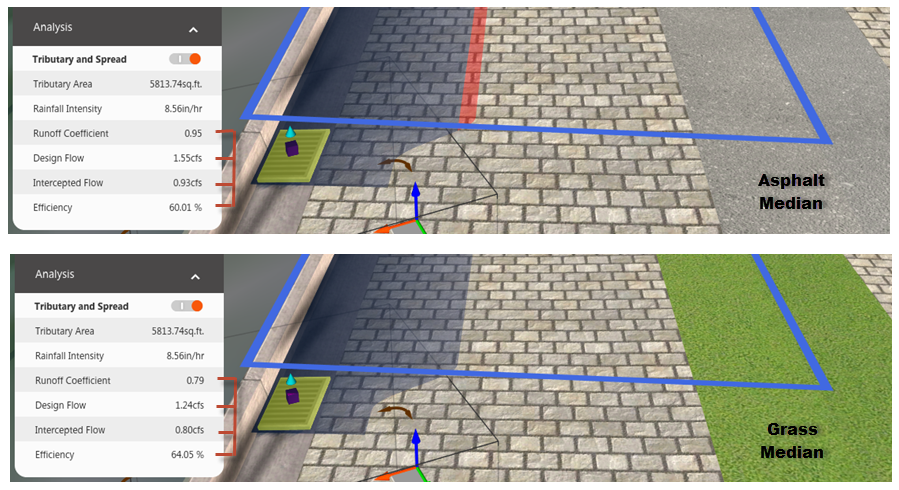To analyze the surface drainage performance of an inlet
In-canvas, visually inspect inlet capture, spread, and bypass. On a selected inlet's stack, under Tributary, see inlet data, including runoff coefficient, design flow, intercepted flow and efficiency rating (percent). Drainage Design re-calculates data in real time, as you adjust placement or size of inlet.
Select an inlet to view the analysis of its performance:
In-canvas, view water capture, spread and by-pass. Move the cursor over the edge of the inlet's spread line to display data.
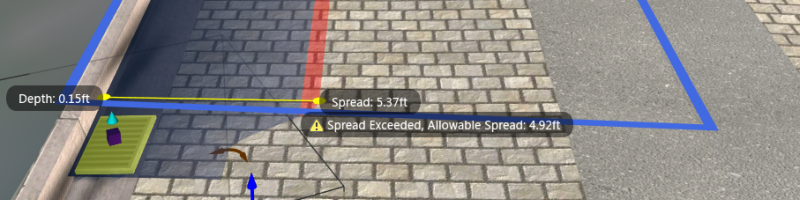
On the inlet's stack, turn on Tributary and Spread (if not on); check the inlet's efficiency rating (percent) and related data.
Inlet analysis occurs in real time, as you work. When you move an inlet or adjust its size or material, analysis reflects these changes in-canvas and on the stack.
Inlet Analysis and Component Roads
Inlet Analysis takes into account differences in runoff coefficients for different kinds of materials used in a component road. In the comparison below, the Tributary data on the stack show the affect of replacing a sloped asphalt median with a grass median for an otherwise,identical inlet and conditions. Note that the spread value using asphalt exceeds the recommended allowable spread (red area). In this case, switching to a grass median corrects this condition.