To create a flood snapshot
Run a flood simulation then use the animation player to create a flood snapshot. The snapshot can be displayed or hidden in your model at anytime.
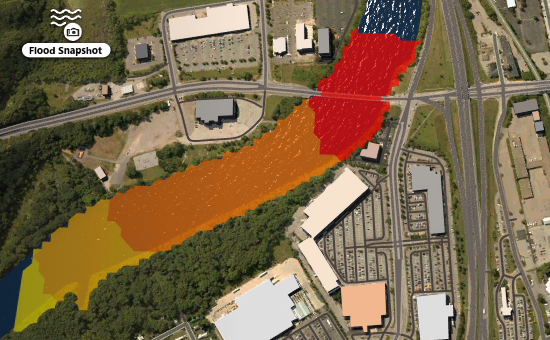
Prepare a flood simulation for your project.
Run a flood simulation animation in-canvas.
Click Analyze
 Drainage
Drainage 
 (Flood Snapshot).
(Flood Snapshot).Click
 in the animation player to play the flood simulation.
in the animation player to play the flood simulation.Click Create Snapshot.
The snapshot is marked with
 in the flood simulation time line.
in the flood simulation time line.Click
 (Flood Snapshot) again to toggle snapshot visibility on or off.
(Flood Snapshot) again to toggle snapshot visibility on or off.