To modify default manning's coefficient (n) values in a .CLP file
Rules for how InfraWorks assigns manning's coefficient (n) values to triangles in the flood simulation area are mapped in the MaterialMapping2RunoffManningCoeff.clp file within C:\ProgramData\Autodesk\InfraWorks\Resources\Standards\Drainage\Common\Rules. You can edit this .CLP file in a text-editing application.
When you define a flood simulation area, InfraWorks assigns every triangle in the simulation area mesh its own manning's coefficient (n) value. By default, the manning's coefficient (n) value is set to .02 for every triangle in the flood simulation area when you choose the Uniform manning's coefficient condition as you prepare your flood simulation.
However, if you specify the Distributed condition when you prepare your flood simulation and you have included coverage areas in your model to modify terrain or capture information about existing surface materials, any triangle in the flood simulation area that overlaps a coverage area will be assigned a manning's coefficient (n) value based on the visual materials used in that coverage area style.
You can review and modify the Distributed manning's coefficient (n) values that are assigned to different coverage area styles during flood simulation, so that you can customize the n-values that are assigned to different coverage area materials, or define a manning's value for a material that is not included in the .CLP file, such as a user-created material.
Navigate to C:\ProgramData\Autodesk\InfraWorks\Resources\Standards\Drainage\Common\Rules.
Open the MaterialMapping2RunoffManningCoeff.clp file in a text-editing application.
Scroll down to line 37 in the .CLP file. You can see the different manning's coefficient (n) values that are assigned to different materials, one per row, beginning with line 41 in the .CLP file. For example, line 41 specifies a manning's coefficient (n) value of 0.018 for any coverage area that uses the Material/Roadway/Parking Lane Diamond Tile w_ Center Pattern 1.024w 1.024h material style.
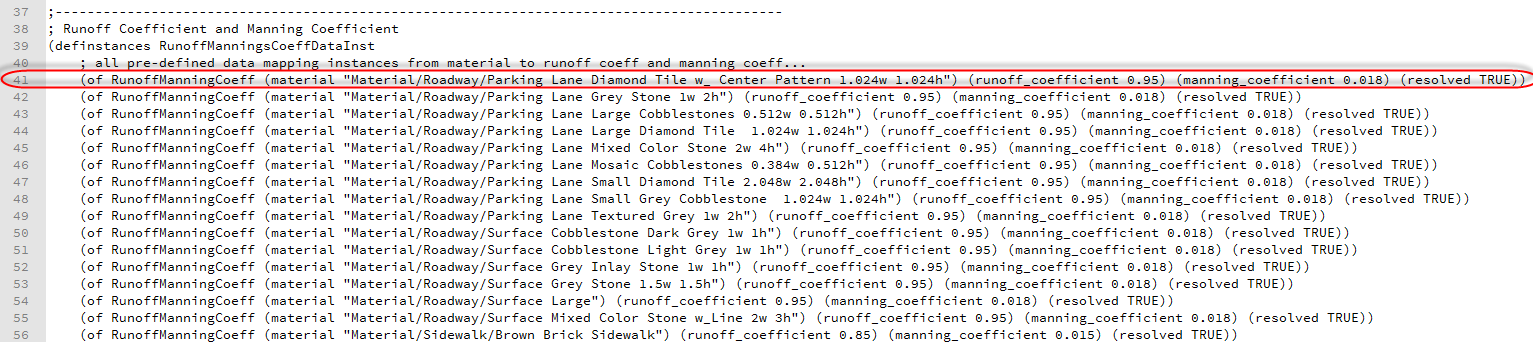
Modify the manning's coefficient (n) value as needed for individual materials. To specify a manning's coefficient (n) value for a material that is not listed in this .CLP file, copy an existing line in the .CLP file and paste into the list, then update the Material file path for the desired material.
Save the updated MaterialMapping2RunoffManningCoeff.clp back to C:\ProgramData\Autodesk\InfraWorks\Resources\Standards\Drainage\Common\Rules, overwriting the existing version.