To run a flood simulation animation
Prepare your flood simulation for your project then run a flood simulation animation inside your 3D model. You can specify the display of visual themes such as Water Surface Elevation, Depth, and Velocity.
Video: Run Flood Simulation Animations
Prepare a flood simulation based on your project needs.
When you are finished inputting flood simulation parameters, click Run Simulation.
When processing is complete, the Animation Player panel will display.
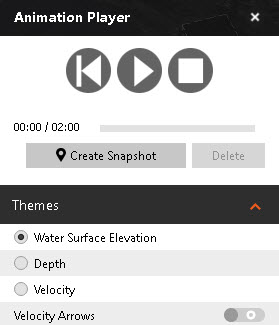
Press the Play Button to see your flood simulation animation in-canvas. If you specify a different animation theme type, you must replay the animation for the new theme to take affect.
| Water Surface Elevation theme | 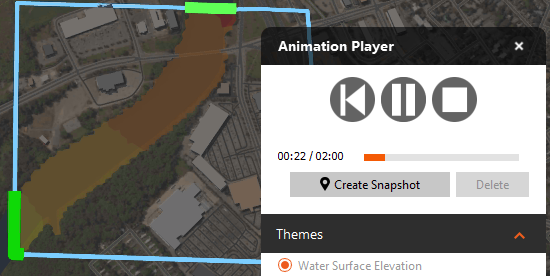 |
| Depth theme | 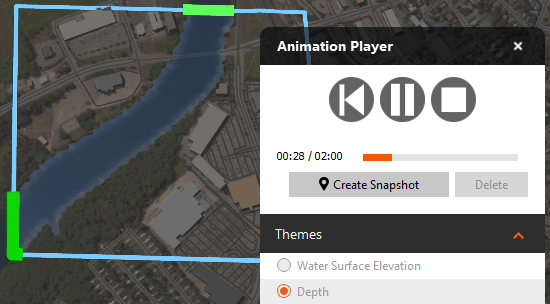 |
| Velocity theme |  Note: Toggle Velocity Arrows on to display directional arrows for inflow and outflow floodwater velocity. Note: Toggle Velocity Arrows on to display directional arrows for inflow and outflow floodwater velocity. |