About Superelevation
Apply and inspect superelevation through cross-sections of your component roads, bridge decks, turn lane zones, and intersection areas.
Video: Apply and Inspect Superelevation
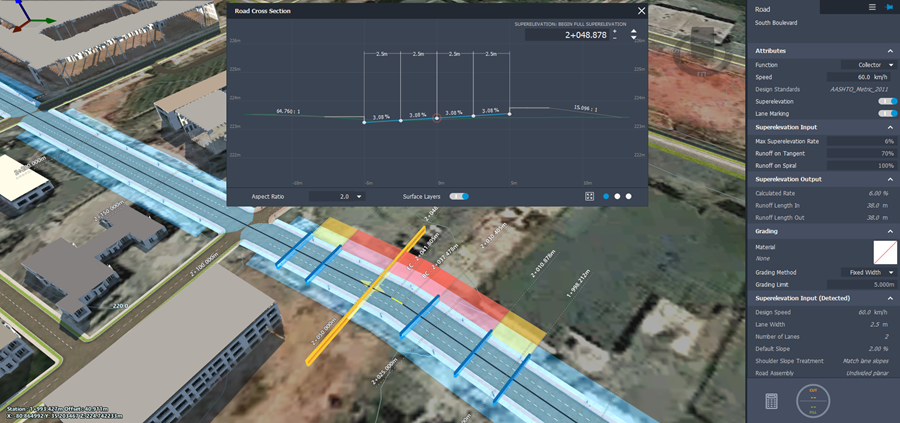
Apply Superelevation to Component Roads
You can apply superelevation to any component roads in your model that have curves or spiral-curve-spirals (superelevation cannot be applied to a single tangent), including divided or undivided roads with or without shoulders. Once you apply superelevation to an eligible component road, you can then display superelevation for the road and any associated bridge decks or intersection areas using the right-click context menu. Detailed superelevation attributes display in the Stack as well.
Inspect Superelevated Areas through Critical Stations
Once superelevation is applied to a component road, inspect the superelevated road, bridge and intersection regions using the station tracker and cross-section viewer. The Cross-Section Viewer displays superelevated cross sections at any point along the roadway that you place the Station Tracker. You can also click directly on blue cross-sections to inspect superelevation for critical stations. Use the Stack to modify runoff parameters and the maximum superelevation rate for the entire alignment of the selected road.