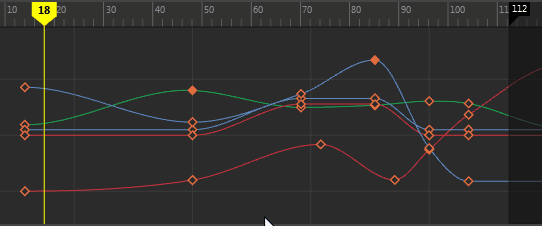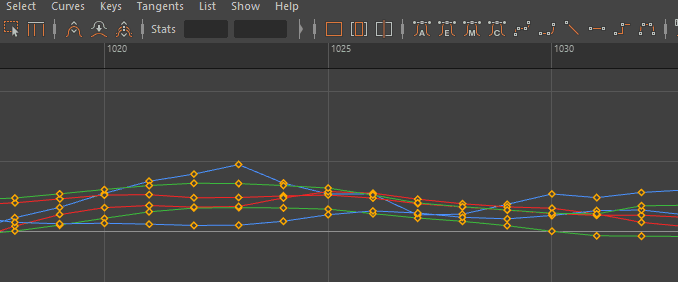Curve selection is a two-step process to prevent accidental curve repositioning.
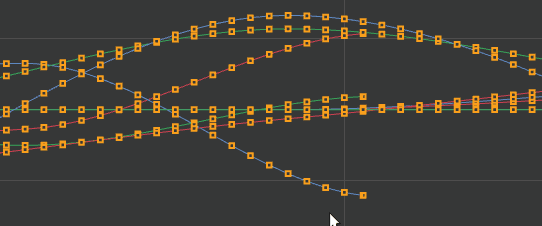
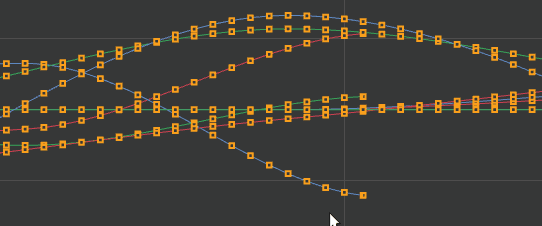
To select and move a curve:
- Click the curve between two keys to select it.
- Click the curve again to move it.
To highlight a curve before selecting it:
To limit selection to one curve
Limiting selection is useful when trying to isolate a key when working with densely keyed animation.