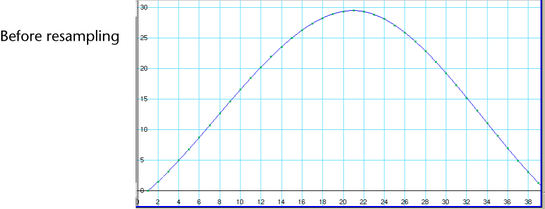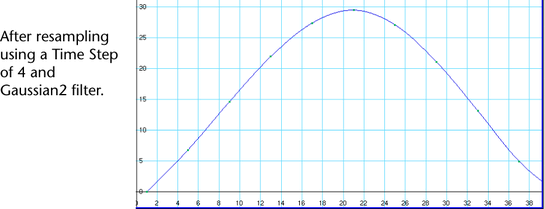- In the Graph Editor Curves menu, select
- Time Range
-
Specifies the range of time in where keys are resampled.
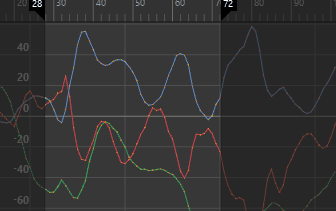
- All
-
Resamples the curve for the entire time range.
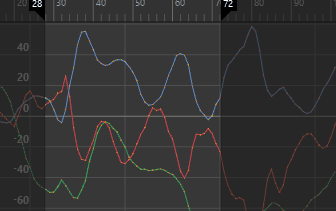
- Start/End
-
All keys within the specified time range (start time/end time) are resampled.
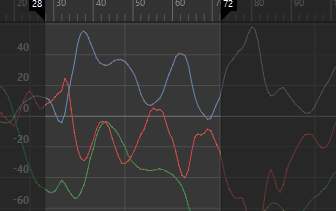
- Time Slider
-
Resamples the curve for the time range defined by the Playback Start and End times of the Time Slider.
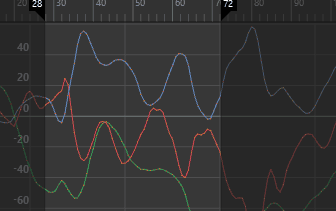
- Start Time
-
Specifies the start of the time range. This is available only if Start/End is on.
- End Time
-
Specifies the end of the time range. This is available only if Start/End is on.
- Resample Type
-
Specifies the resampling filter, which is an algorithm that defines how the keys in the curve are resampled. Choose one of the following:
- Closest Sample
-
Uses the value of the sample that is closest to the nearest time step.
- Linear Interpolation
-
Uses linear interpolation between two samples closest to the nearest time step.
- Box Filter
-
Sums up all the samples in the filter area with an equal weight.
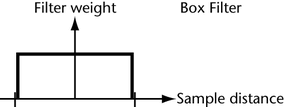
- Triangle Filter
-
Uses a linear curve that affects the keys so that the least filtering happens at the edges of the sampled area.
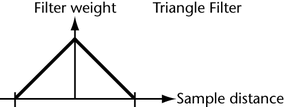
- Gaussian 2
-
Uses a sloped curve that weights the sampling gently at the top of the peak and toward the edge of the sampled area. This is the default.
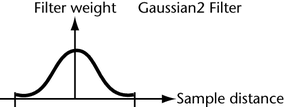
- Gaussian 4
-
Similar to the Gaussian2 filter but with a narrower base.
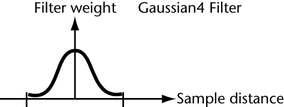
- Time Step
-
Sets the period for resampling. If you set Time Step to 4, then a key is placed every four frames. Resampling works best when the Time Step period is greater than the frequency of key frames on the curve.