You can copy and paste keys on an individual curve in the Graph Editor (See Copy and paste keys in the Graph Editor), in the Channel Box or on the Time Slider.
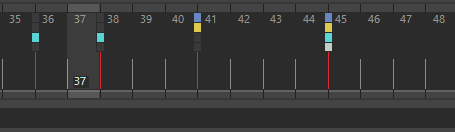
Copy a key set on a scaling curve (green) on the Time Slider
To copy keys on the Time Slider
- Select the keyed object.
- Right-click the Time Slider and select Color Coded Keys from the Animation controls menu. The key ticks show color beads to represent each curve, blue for translation, yellow for rotation, green for scaling, and white for other.
- Shift-select the key and press Ctrl to copy it to a new place on the timeline.