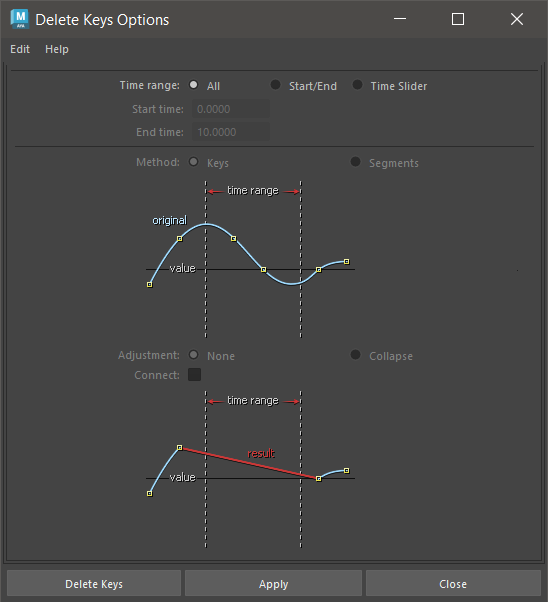
- Time Range
-
Specifies the time range of the keyset’s animation curves.
-
- All
-
Specifies no limit on the time range.
- Start/End
-
Specifies a time range from Start Time to End Time.
- Time Slider
-
Specifies a time range defined by the Playback Start and End times of the Time Slider.
-
- Start Time
-
Specifies the start of the time range (available if Start/End is on).
- End Time
-
Specifies the end of the time range (available if Start/End is on).
- Method
-
- Keys
- Segments
- Adjustment
-
Specifies how the keyset is copied to the keys clipboard after it is removed.
-
- None
-
Specifies removing keys within the specified range. If there are keys remaining adjacent to both ends of the deleted area, the animation curve(s) produced will retain the out tangent and in tangent of the key in the cut area.
- Collapse
-
Specifies removing keys within the specified range. Any keys preceding the cut are moved to the start time of the cut area, effectively “shuffling forward” the animation curve to fill the resulting gap.
- Connect
-
Adjusts the keys clipboard curves in value and adjusts the segment of the original curve following the pasted segment. This prevents discontinuity in the animation (available if Collapse is on).