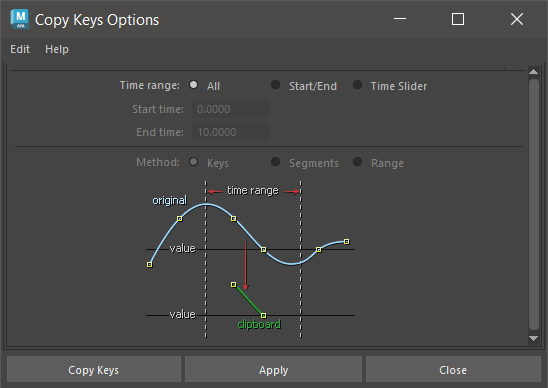
- Time Range
-
Determines the range of keys to be cut or copied. Select from the following options:
-
- All
-
Cuts or copies all keys for the current object to the clipboard.
- Start/End
-
Cuts or copies all keys between the values you specify in the Start Time to End Time fields.
- Time Slider
-
Cuts or copies all keys within the Playback Start and End range (between the Range Slider's Start and End times in the Time Slider).
- Start time
-
(Available only when Time range is set to Start/End.) Lets you specify the start of the time range to be cut or copied.
- End time
-
Lets you specify the end of the time range to be cut or copied.
- Method
-
Specifies whether the keyset will include keys only or keys and animation curve segments (available if Start/End or Time Slider is on).
-
- Keys
-
Specifies that the keyset will include only keys.
- Segments
-
Specifies that the keyset will include keys and animation curve segments. This is useful when you want to cut the segments of animation curves that lie between keys. For instance, you might not have any keys in the time range you’ve selected, but you want to cut the animation curve action in the time range. To preserve the shape of the animation curve segments, Maya will create keys at the time range’s start and end times if keys do not already exist at those times.
- Range
-
Prevents keys that lie at the beginning or end of a selected range of keys or time and keys from being included in the cut or copy operations. Range also causes your animation in the Dope Sheet to shift to accommodate the removal or insertion of keys or time and keys.