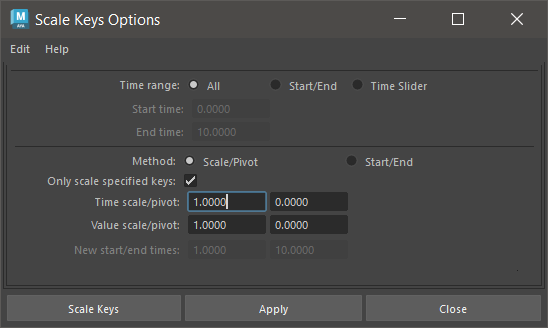
- Time Range
-
Specifies the time range of the keyset’s animation curves. Select from the following options:
-
- All
-
Sets no limit on the time range.
- Start/End
-
Sets a time range from Start Time to End Time.
- Time Slider
-
Sets a time range defined by the Playback Start and End times of the Time Slider.
- Start Time
-
Sets the start of the time range. Start Time is only available when Start/End is on.
- End Time
-
Sets the end of the time range. End Time is only available only when Start/End is on.
- Method
-
Select one of the following options:
-
- Scale/Pivot
-
Applies multipliers to the selected range for time and value. This also sets a pivot point from which the scaling takes place on each axis.
When on, the animation is scaled without affecting the curves of the animation before and after the specified range. Also, the keys and animation curve segments adjacent to the scaled region are shifted in time by the amount the scaled range has been compressed or expanded, and their shapes are preserved.
- Start/End
-
Compresses or expands the selected range to fit in the range specified by the New Start/End Times fields.
- Only scale specified keys
-
When on, Scale Keys only affects selected keys. When off, Scale Keys affects all keys.
- Time scale/pivot
-
Sets the time multiplier. The first field sets the value that multiplies all the times of the keyset. The second field sets the pivot point from which the scaling takes place.
Tip: You can cut the duration of a range of animation in half using the Time Scale/Pivot option. - Value scale/pivot
-
Sets the value multiplier. The first field sets the value that multiplies all the values of the keyset. The second field sets the pivot point from which the scaling takes place.
- New start/end times
-
Sets the time range into which the keyset is compressed or expanded. New Start/End Times is only available when Start/End is on.