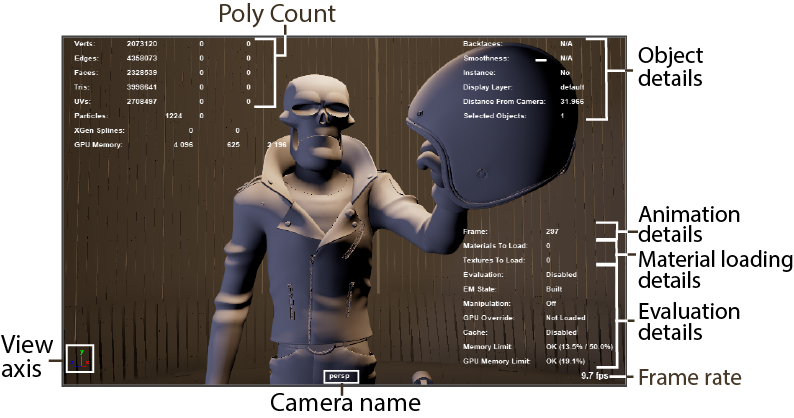
The Frame rate displays in the bottom-right corner
To display the frame rate of an animation in scene view
- Select
Display > Heads Up Display >
Frame Rate.
The frame rate appears in the lower right-hand side of your current view.
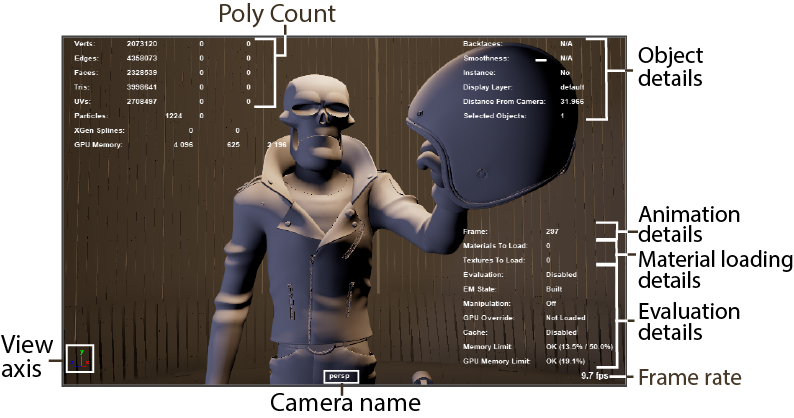
The Frame rate displays in the bottom-right corner
To display the frame rate of an animation in scene view
The frame rate appears in the lower right-hand side of your current view.