- In the
Graph Editor Curves menu, select
Clamp Curve >

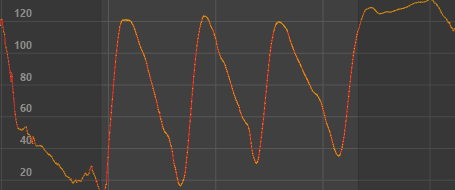
Clamping curves to Upper and Lower limits
- Time Range
- Lets you define the extent of the curve animation to move.
-
- All
- Clamps all animation on the curve, including negative frames or frames beyond what appears in the Time Slider or the Range Slider's Animation End Time.
- Frame
-
Clamps the animation defined by the values in the Range Slider Animation Start and End Time fields.
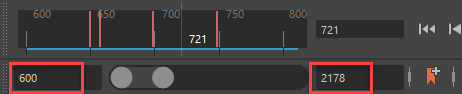
- Playback
-
Clamps the animation defined by the range shown in the Time Slider.
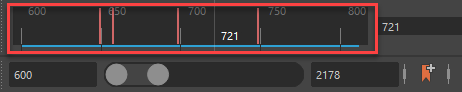
- Custom
- Clamps the animation defined to the range defined by the Clamp frames setting.
- Clamp Frames
- Choose the type of frame.
-
- Upper Limit
- Moves the selected animation by the amount of frames by the amount in the Offset Frames field.
- Lower Limit
- Moves the selected animation to the frames number set in the Offset Frames field