Transform node
A node that contains an object’s transformation attributes—values for its translation, rotation, scale, and so on. It also holds information on parent-child relationships it has with other nodes. InnerSolarSystem, Sun, Moon, and all other boxes shown in the example are transform nodes.
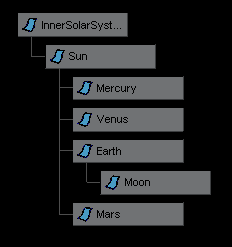
Shape nodes
Holds an object’s geometry attributes or attributes other than the object’s transform node attributes. A shape node is the child of a transform node. A transform node has only one shape node.
Auxiliary nodes
There are several nodes, such as unitConversion, which are hidden to reduce clutter in the editors. They are not normally useful to see or edit; however, if you need to you can show these nodes. (You can also hide nodes that are normally shown if you want to further reduce clutter.)
Controller nodes
A utility node that connects to DAG nodes that are manipulated, you cannot manipulate controller nodes. A controller can be any type of object: transform, NURBs, mesh, joint, a user-defined shape, or any future Maya Creative geometry node and simplifies controllerObjects.
Controller nodes are useful when reusing existing rigs, because you can use a controller node to transfer new feature support to the old controllers.
Hidden nodes
Any object hidden using Display > Hide. Maya Creative hides the default cameras (top, front, side, and persp) by default.
Underworld nodes
A pair of nodes below a shape node. When you create a curve-on-surface, Maya Creative creates an underworld transform node and shape node for the curve-on-surface below the surface’s shape node. The CV positions of underworld nodes have UV coordinates on the surface rather than coordinates in world or local space.
Rendering nodes
Materials and textures each have nodes containing attributes that control their look. Texture placement nodes have attributes that control how a texture is fitted onto a surface.
Lights and cameras are nodes too, with attributes controlling their properties. For camera node attributes, see Camera Attribute Editor.
Asset nodes
You can organize nodes within the dependency graph into logical node groupings using Asset Nodes. An asset node is a special type of node that lets you:
- simplify the display of nodes related to a particular item in the scene.
- assemble multiple nodes together for a special purpose.
Asset nodes do not change the hierarchical relationships between nodes. Asset nodes can be created, and modified using the Hypergraph’s Edit menu or by using the icons on the Hypergraph toolbar.
You add and modify attributes and make attribute connections to asset nodes (and the nodes placed within them) just like you would other nodes in Maya. For more information see Connect input and output attributes.
Utility nodes
Utility nodes provide extra functions you can use for example in a shader network, or a character rig. For example, multiply/divide nodes let you alter inputs and outputs between other nodes.
Script nodes
Script nodes are a way of storing a MEL script in a scene file:
You can set a script node to execute its “payload” in response to various events:
- When the node is read from a file.
- Before or after rendering a frame.
- Before or after rendering an animation.
- When a file is closed or de-referenced.