Maya Creative supports the same file formats as Maya (.ma, .mb,) so you can easily share files between the two applications. The .mlt format, used in Maya Creative, can be loaded in both Maya and Maya Creative. You can save or export your file in an array of formats, from default .ma/.mb to alembic and USD so you can share your work with someone working in Maya.
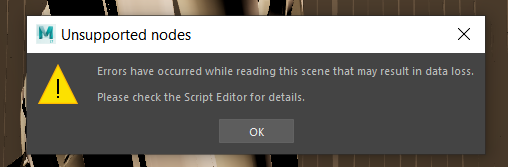
Often these errors are caused by unsupported nodes, which occurs when you open a files that originated in Maya that uses elements that are not recognized by Maya Creative. Error messages will also appear if external or custom plug-ins are used in the file ("External plug-ins" are tools that are not installed with Maya Creative.)
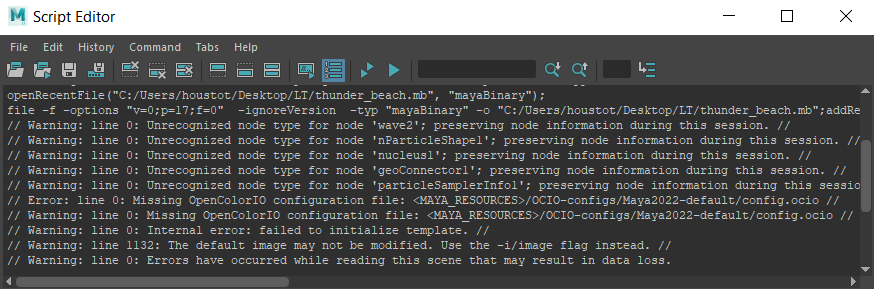
What's not supported in Maya Creative
- Bullet Physics
- Maya Fluid Effects
- Body Dynamics
- Maya Muscle
- Maya Fur
- Vector Renderer
If you continue to open the scene, Maya ignores the unknown elements and your file will be incomplete. If you work on the file and then save it, Maya Creative ignores the unknown elements. If you quit Maya Creative when you see this error, the file is not damaged and nothing is lost.
Follicle constraints and rigs
Follicle constraints cause unknown node warning. If you use this type of constraint when working with control rigs for character animation, we recommend switching Follicle constraints to Rivet constraints to avoid problems and unrecognized node type messages. See Create a Rivet for instructions on using Rivet constraints.
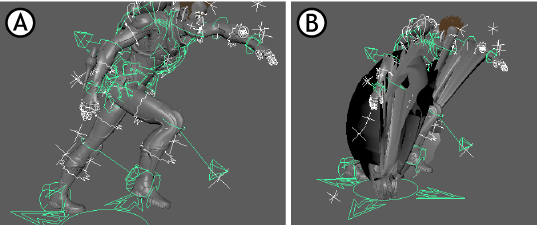
Maya control rig with Follicles A. In Maya, B. In Maya Creative