There are seven menus always available in Maya Creative: File, Edit, Create, Select, Modify, Display and Windows.
All other menus change depending on the menu set you select: Modeling, Rigging, Animation, and Rendering. Each menu set is designed to support a particular workflow.
You select the menu set you want to work with from the drop-down list in the Status bar.
To switch between menu sets, use the drop-down menu in the Status Line, or use hotkeys. The default hotkeys are:
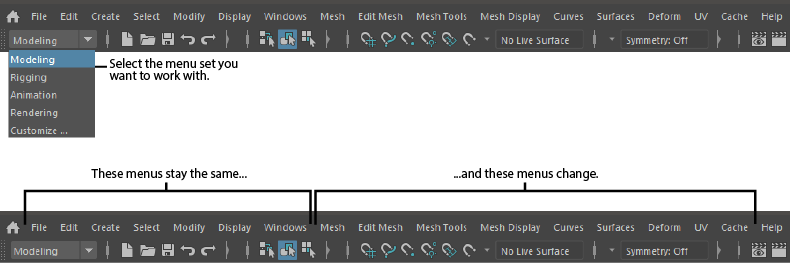
You can create custom menu sets that contain your choice of menu items - see Custom menu sets.
Tear-off menus
You can display menus as separate windows. This is helpful when you use a menu repeatedly. Pull down the menu and click the tear-off line at the top. Tear-off menus always display on top.
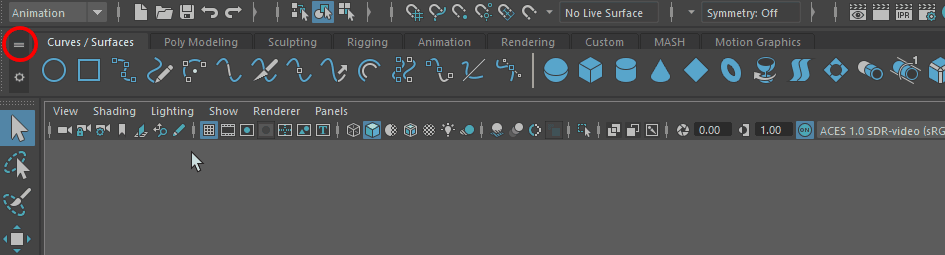
Missing menu items
If you discover that menu items have disappeared from the menus, consider resetting Maya. See Reset your Maya preferences for instruction on how to flush erroneous preferences from Maya's User Interface.