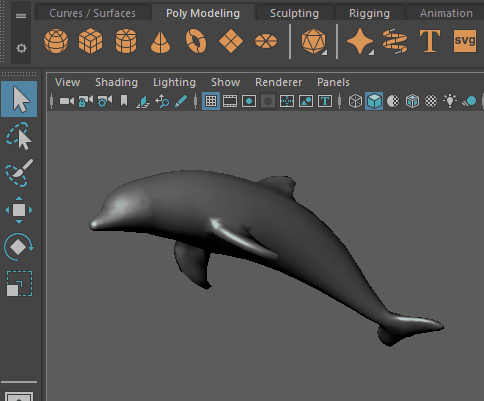
The Universal Manipulator lets you transform objects in multiple ways
To open the Universal Manipulator tool
- Or, press Ctrl + T
To exit the Universal Manipulator
Select any other tool.
Open the Universal Manipulator options to customize how the manipulator behaves.
Universal Manipulator options
When the
Universal Manipulator is active
 , you can set the following options in the
Tool Settings.
, you can set the following options in the
Tool Settings.
To access the Universal Manipulator options
- >

Transform Space
- Local
-
Universal manipulator respects the object’s axes.
- World
-
Universal manipulator respects the world space axes.
Rotate Around
- Center
-
Rotates around the center of the object.
- Pivot
-
Rotates around the pivot point. Move the pivot point away from the center of the object to see this effect. For more information, see Change the pivot point.