A deformer can create deformation effects on any deformable object, which include NURBS curves, NURBS surfaces, polygonal surfaces (meshes), and lattices.
Maya subdivision surfaces are also deformable. For more information, you can download the Subdivision Surfaces guide from the Maya documentation archive.
A character’s model can consist of one deformable object (for example, a large polygonal surface) or groups of deformable objects (for example, groups of NURBS surfaces).
Control points
A deformable object is any object whose structure is defined by control points. Control points include NURBS control vertices (CVs), polygonal vertices, and lattice points. In this guide, control points are often called points, and the control points of deformable objects are often called deformable object points.
Maya Creative automatically converts edges and faces into vertices when you create a deformer that supports polygonal components. For example, select an edge loop, then select Create Deformers > Cluster to add a cluster to the selected edges.
Deformer memberships
There are a few ways to edit deformer set membership:
- Component Tags
-
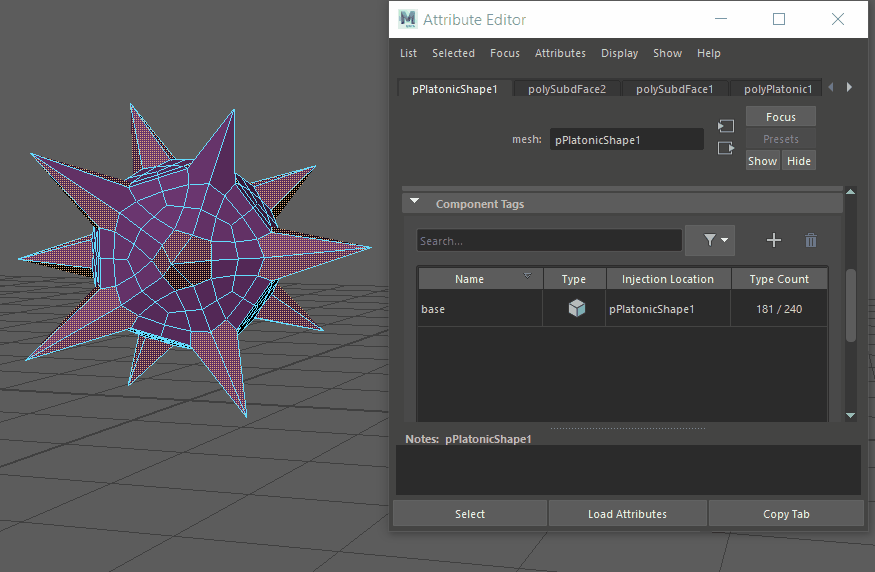
Using Component Tags to define membership
Component Tag expression are an easy way to define deformer memberships dynamically. You can edit Component Tags membership in the Component Tags area of each shape node in the Attribute Editor.
To use Component Tags, activate the Component Tags option in the in the Animation (Settings) preferences. This way, a componentTag attribute is automatically assigned to every geometry node.See also componentTag node and Assign Component Tags to geometry for more information.
- Deformer Sets
- When you create a deformer, using deformers sets puts all the deformable object points that the deformer can affect into a grouping called a
deformer set. This set is editable. For more information on how to edit set memberships, see
Deformer sets.
Note: Deformer Sets are a legacy option. It is recommended to work with Component Tags instead.