You can use the
Proximity Wrap deformer as a proxNet deformer to make a deforming driver geometry apply its influence relative to another deformed version of the driver, rather than its original undeformed shape.
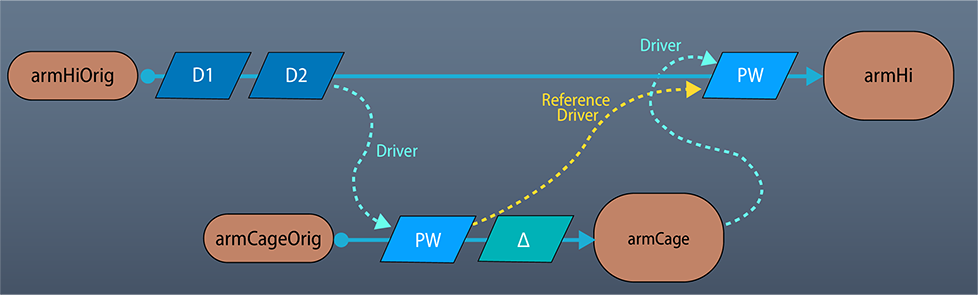
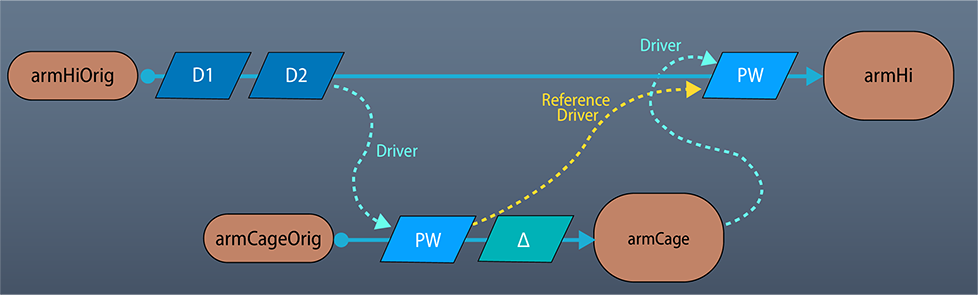
Workflow: the armCage geometry deforms the armHi geometry using a reference driver
For example, a cage geometry is being deformed by a hi-res geometry using a Proximity Wrap deformer. Then, the cage geometry itself is being used again to deform the hi-res geometry with a Proximity Wrap deformer, but using the deformed cage as a reference to avoid double deformation.
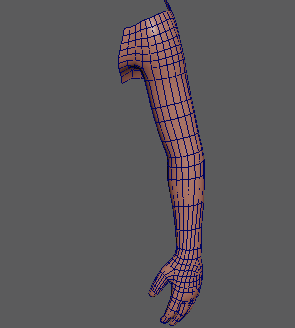
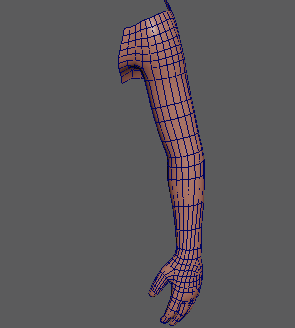
ArmHi and armCage
- Add a Proximity Wrap deformer to armCage. (See Create a Proximity wrap deformer.)
- In the Attribute Editor (Ctrl + A), open the proximityWrap1 tab and pin it.
- Select
armHi, and in the
Attribute Editor proximityWrap1 tab
Manage Drivers menu, add
armHi as a Driver.
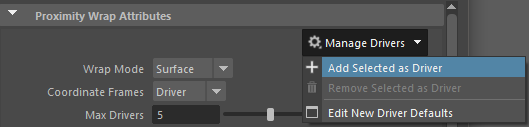 Now armCage deforms with armHi.
Now armCage deforms with armHi.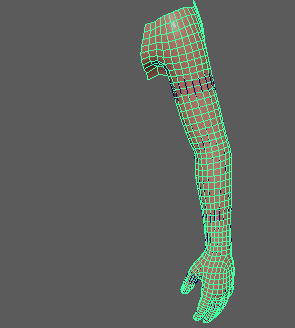
- Unpin the Attribute Editor, select armHi, and add a Proximity Wrap deformer to it.
- Pin the
Attribute Editor proximityWrap2 tab, and add the
armCage as a driver in the
Manage Drivers menu.
There is no visible change, but now armCage is used as a Reference Driver on armHi.
- Modify armCage. The changes are transferred to armHi.