Forward kinematics (FK)
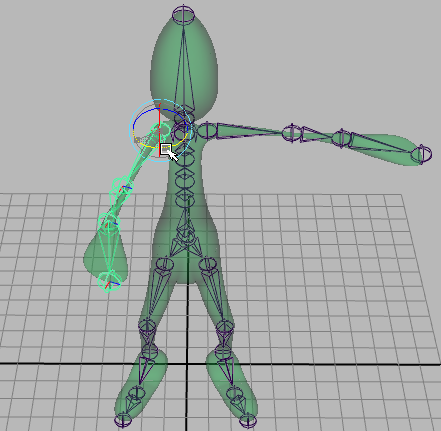
With forward kinematics (FK), you rotate or move individual joints to pose and animate your joint chains. Moving a joint affects that joint and any joints below it in the hierarchy.
For example, if you want a joint chain to reach for a particular location in space, you have to rotate each joint individually so that the joint chain can reach the location. To do this, you rotate and translate the joint chain’s parent joint, then the next joint, and so on down the joint chain. When you animate a skeleton using forward kinematics, Maya Creative interpolates the joint rotations starting with the root joint, then the root’s child joints, and so on down through the skeleton’s hierarchy.
Forward kinematics is ideal for creating non-directed motion (such as the rotations of a shoulder joint), and should not be used to animate a large, complicated skeleton. Also, forward kinematics is difficult to use for specifying goal-directed motion. For example, if you use FK to animate a skeleton, it is difficult to keep a foot still when the body moves forward. Also, when you think about moving your hand to some location in space, you don’t normally think about how you are going to rotate all the joints in your arm.
To pose and animate a joint with forward kinematics
- Select the joint you want to animate.
- Select the Rotate Tool (hotkey: e) from the Tool Box.
The rotation transform manipulators appear.
- Advance the current time indicator along the Time Slider to the point in time where you would like to set a key.
- Rotate the joint to pose the current joint and all its child joints and then set a key (hotkey: s).