See Reset skin point weights to default weights for more information.
- Prune Below
- Specifies the weight below which all smaller weights are reset to 0. By default, the remaining skin weights are normalized to add up to 1. Small weights have no discernible effect on the skin, but can slow down processing. Pruning these small weights can speed up processing time.
- Skin Cluster
-
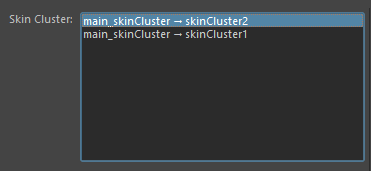
The Skin Cluster list contains all the skin clusters associated with the currently selected geometry
- The Skin Cluster area lets you select individual skin clusters on geometry that have more than one or more skin cluster applied.
-
- Skin Cluster list
- Skin clusters on the selected geometry appear here.
Note: If no skin cluster are found this list remains empty. Select geometry to update the list.
- The most recently added skin cluster appears at the top of the list.