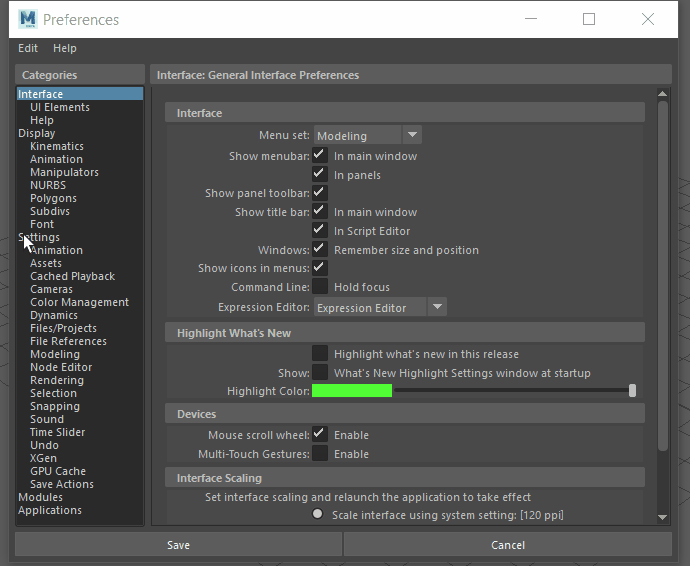Maya's default measurement units are in Metric (centimeters, millimeters) but you can set them to Imperial (inches, feet) in the Settings preferences Working Units section.
To change Maya's default unit of measurement
- In the Maya menu bar, go to
Windows>Settings/Preferences >
Preferences.
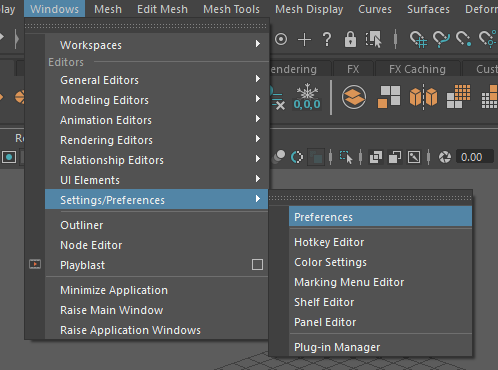
- In the Settings category, locate Working Units.
- In the
Linear drop-down menu, select your preferred working unit.