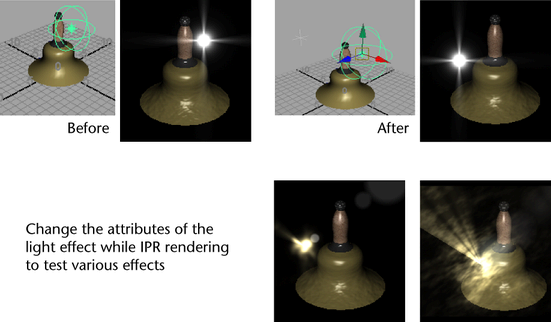You can add an optical effect to any light.
Tip: The results of an optical effect (such as flame) applied to a light are not visible in the Scene View.
To see the results, IPR render the effect, then drag a marquee around the rendered object to watch how the effect changes as you adjust it.
Related topics
To create a light optical effect
- Create a light for which you want to apply and position optical effects.
- In the light’s Attribute Editor, map the Optical FX utility to one of the light’s attributes (for example, click the box beside Color then select Optical FX from the Maya > Glow in the Create Render Node window).
- IPR render the scene to see the optical effect.
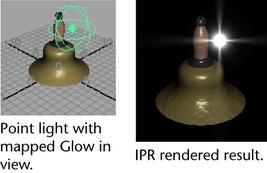
This short video illustrates the use of the IPR process to adjust the optical effect.
Re-position an optical light effect
You can move the glow or halo you have attached to a light or include more than one optical effect in the scene.
To re-position an Optical FX utility node
- Create a
Locator and place it anywhere in the scene (Create > Locator).
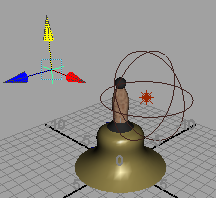
- Shift-select the locator in the view, then select the light.
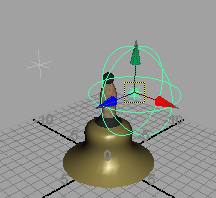
You can now move the locator anywhere in the scene and the optical light effect moves with it.