The Bump 2d utility node converts a 2D texture to bump maps.
To create a bump2d utility node
- Do any of the following:
- In the Hypershade, middle-drag a 2D texture swatch over a material swatch and select bump map from the pop-up menu that appears.
- Find this utility in the Create tab of the Hypershade window.
- See Create a node in the Node Editor.
To bump map layered textures using Provide3d Info
- Map a 2D texture to a material’s Bump Mapping attribute.
- Map a 3D texture to one of the 2D texture’s Color attributes (such as V Color).
- Double-click the bump2d swatch in the Hypershade to open the bump2d’s Property Editor and turn Provide3d Info on (under the Effects heading).
Maya bump maps both textures.
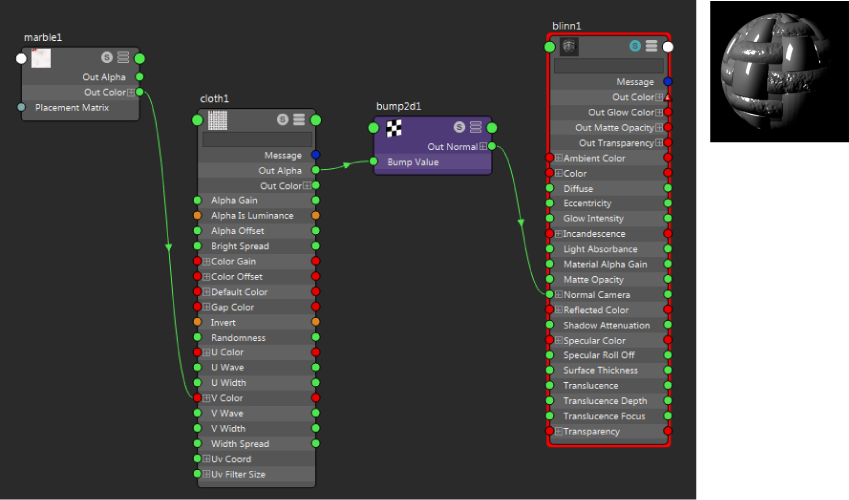
To delete a bump2d map
- Open the material’s Attribute Editor.
- Right-click the word Bump Mapping.
- Select Break Connection from the pop-up menu.