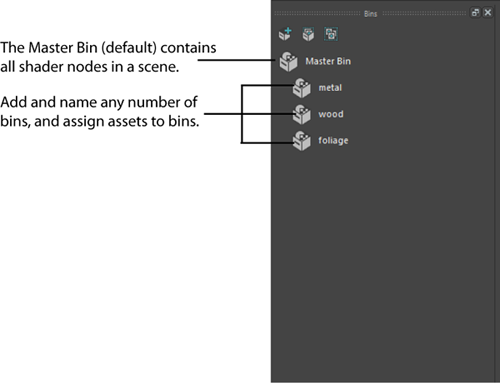
Use Sorting bins, which are containers for shading nodes (materials, textures, and so on), to help you organize and track shading nodes in your scenes.
A default Master bin contains all shading nodes in your scene. You can add any number of additional bins to a scene and assign nodes to one or more of those bins. By strategically naming the bins, (for example, wood, metal, doors, foliage), you can quickly and more easily locate shading assets to work with them.
Note:
- When a node is assigned to a bin, all the shading nodes upstream to this node are also assigned to this bin.
- The Hypershade asset tabs (Materials, Textures, and so on) exist for all sorting bins, allowing for further organization and filtering.
- While shading nodes can be assigned to more than one bin, they are not duplicated in the scene.
- You can rename an existing bin by double-clicking it.
Organizing your sorting bin
For more information on how to organize nodes within your sorting bins, see Organize render nodes with Hypershade sorting bins.