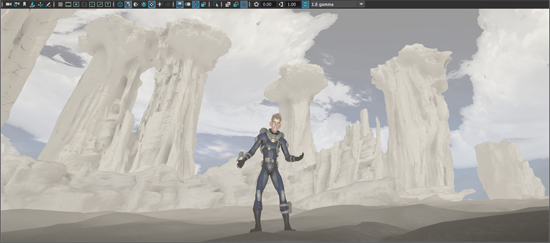-
Select Shading > Hardware Fog in the viewport panel menu.
-
Select Shading > Hardware Fog >
 to open the
Hardware Renderer 2.0 Setting and adjust the fog attributes such as falloff, color and density.
to open the
Hardware Renderer 2.0 Setting and adjust the fog attributes such as falloff, color and density.
-
To exclude specific objects from fog rendering (for example, if one of your objects already has fog baked in), or adjust the amount of fog effect applied to an object, adjust the Hardware Fog Multiplier attribute in the object's Attribute Editor, Object Display section. When this value is set to 0, the object is not affected by fog. When this value is set to 1, fog is applied to the object. Adjust the slider to a value between 0 and 1 to adjust the amount of fog effect.
-
To include fog in your render, enable Hardware Fog in the Render Options section of the Render Settings window. Note that this option is not provided by all renderers.