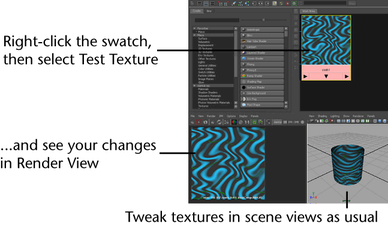
Available on Windows and Mac OS X.
Though most swatches in Hypershade and the Attribute Editor update automatically to show your changes as you build shading networks, you can now create a full image (or range of images), at various resolutions, on any node in a shading network.
You can use this sample image to see the results of portions of a shading network texture or to verify the look of a texture that doesn’t have a visual interactive representation (such as Multiply Divide or Gamma Correct utilities).
You can also perform simple compositing within Maya by connecting several File node outputs to a layered texture and setting the desired attributes. For example, you can composite hardware rendered particles over software rendered scenes.
Limitations and conditions
- Utility node’s output must be connected to something downstream to see a sample from it.
- Texture testing supports the native Maya rendering nodes.
- The tested texture always overwrites the same image using the same file name (but you can save it to a different name) from Render View.
To test a texture on any native Maya rendering node
- In
Hypershade, do one of the following:
- Right-click a render node, then select Test Texture.
- Select the texture, then select Edit > Test Texture.
- If you want to change the resolution first, select the texture, then select
Edit > Test Texture >
 to display the options. For descriptions of the options, see
Edit > Test Texture.
to display the options. For descriptions of the options, see
Edit > Test Texture.
A sample image is rendered in Render View.
- To save the tested image, in Render View, select File > Save Image.
To test a range of images on any native Maya render node
- Do one of the following:
- Select the texture, then select Edit > Render Texture Range.
- If you want to change the resolution, file format, frame range or padding, select the texture, then select
Edit > Render Texture Range >
 to display the options. For descriptions of the options, see
Edit > Render Texture Range.
to display the options. For descriptions of the options, see
Edit > Render Texture Range.
The rendered range of images is automatically loaded and played back in FCheck.