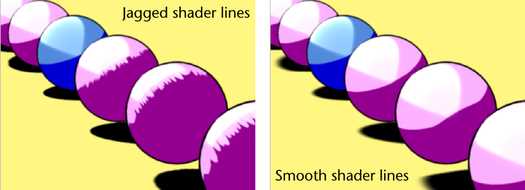(With area lights and depth map shadows)
If an object has a Ramp Shader assigned to it and is lit by an Area light with Depth Map Shadows, the shader's lines may produce jagged edges. To correct this, increase the Filter Size (Depth Map Shadows Attributes in the Area light's Attribute Editor). If that’s not enough to get rid of the jagged edges, increase the Bias attribute as well.