Normal map appears with seams or with incorrect lighting
When you add a normal map to a color-managed scene, you must manually set the color space for your map to Raw. This is because normal maps contain scalar data, not color data, and therefore shouldn't be color managed. When color management is enabled, image files initially use the color space determined by the Input Color Space Rules in the Color Management preferences. This is, by default, sRGB. You can set the Color Space to Raw for each normal map in its respective File Attribute Editor. See Specify the color space for textures and other image inputs.
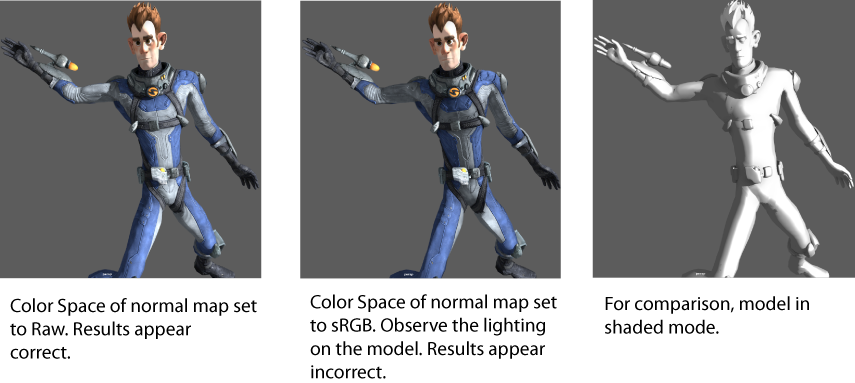
If you have several normal maps in your scene, you can also set a rule so that all files that include "norm", for example in their file names, use an input color space of Raw. This way, you only need to use the letters "norm" in your normal map file names, and you do not need to manually set the color space of each file node individually. See Define rules for assigning color spaces to input files.