You can use Alembic caches in Maya to transfer assets between various stages of your production pipeline. The contents of Alembic cache files are evaluated as Maya geometry and can be modified with polygon, NURBS, and subdivision surface editing tools.
When you import (Cache > Alembic Cache > Import Alembic) or open (Cache > Alembic Cache > Open Alembic) Alembic caches in Maya, the object hierarchies in the file are maintained. Alembic caches do not include shading information and appear in the scene view with default shading. After loading an Alembic file, you can assign shaders to the objects using the same materials and workflows as Maya geometry.
You can specify export and import options that let you merge Alembic file with the shading information of the source geometry. See Merge Alembic caches with Maya objects. Shaded Alembic objects can be rendered with the Maya Software renderer or Arnold for Maya .
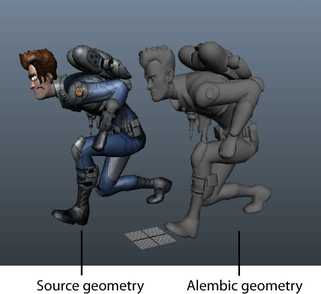
Alembic export and import options
You can specify
Alembic Export Options (Cache > Alembic Cache > Export All/Export Selection to Alembic >
 ) that let you
) that let you
- Save UV and crease information from source geometry to the Alembic cache (See UV Write and Write Creases).
- Cache dynamic and custom attributes (See Attributes).
- Use Euler filtering for rotation data (See Filter Euler Rotations).
You can specify
Alembic Import Options (Cache > Alembic Cache > Import Alembic >
 ) that let you
) that let you
- Parent selected objects in the scene to the imported Alembic objects.
- Add or remove scene geometry that matches imported geometry.
- Merge cached-animation data with source objects.
Alembic import options are not available when you use the open commands. See Import Alembic cache files.
Alembic cache plug-ins
To save and load Maya objects and scenes as Alembic caches, load the AbcImport.mll and AbcExport.mll plug-ins. To load the plug-ins, open the Plug-in Manager ( Windows > Settings/Preferences > Plug-in Manager). See Load or unload Maya plug-ins.