A project is a collection of folders for different file types that Maya will open by default. If you change the current project you are working on to a different project, you need to "set" a new project (File > Set Project). Once you set a new project, Maya starts saving the project data to the new project location. For example, if you change projects, and cache your current scene, the cache is now saved to the data folder of the set project's primary file location. See Organize files into projects.
To change projects
- Select
File > Set Project.
The Set project window appears.
- In the Set project window, browse to the location of the project you want to open.
- Click
Set.
If the directory you want to set as the current location does not already include a workspace.mel project definition file, Maya asks you to choose a different directory or create a project definition file for the specified directory.
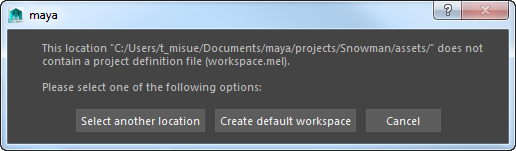
- Do one of the following:
- Click Select another location, and then browse to a directory that contains a project definition file.
- Click
Create default workspace to create a
workspace.mel project definition file in the specified directory.
Creating a project definition file in this manner does not automatically create project locations such as primary and secondary project locations. This means that the set project is more of a project placeholder than a proper Maya project. It is strongly recommended that you open the project in the Project Window, by selecting File > Project Window, review the settings, and accept them. See Create a new project.