When
Scan for issues is turned on in the Retopologize Options (Mesh > Retopologize >
 ), your input mesh is checked for potential issues that could either prevent
Retopologize from running successfully or have adverse effects on the result. If issues are detected, the
Troubleshoot Potential Retopologize Issues dialog box appears with warnings and recommended troubleshooting steps:
), your input mesh is checked for potential issues that could either prevent
Retopologize from running successfully or have adverse effects on the result. If issues are detected, the
Troubleshoot Potential Retopologize Issues dialog box appears with warnings and recommended troubleshooting steps:
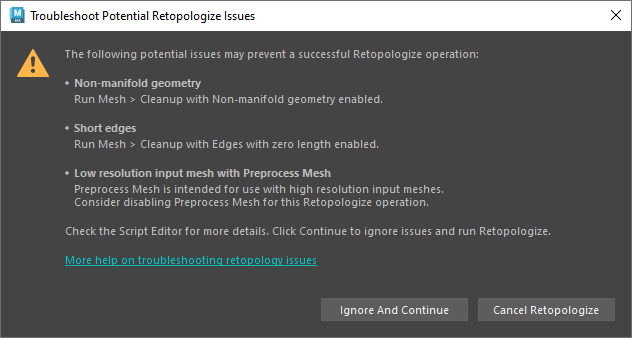
 ), your input mesh is checked for potential issues that could either prevent
Retopologize from running successfully or have adverse effects on the result. If issues are detected, the
Troubleshoot Potential Retopologize Issues dialog box appears with warnings and recommended troubleshooting steps:
), your input mesh is checked for potential issues that could either prevent
Retopologize from running successfully or have adverse effects on the result. If issues are detected, the
Troubleshoot Potential Retopologize Issues dialog box appears with warnings and recommended troubleshooting steps:
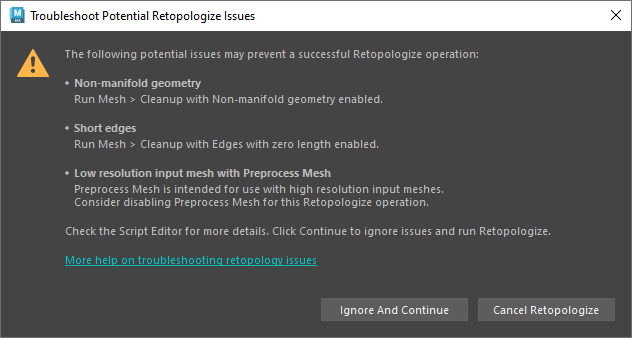
The following table further explains each warning and suggests possible solutions.
|
Issue |
Possible Solution(s) |
|---|---|
|
A high percentage of edges on the input mesh are marked hard |
Soften as many edges as possible (Mesh Display > Soften Edge). Limit hard edges only to areas where distinct features, such as hard angles and corners, need to be maintained.
Note: You can view the current hard edges on your mesh by selecting it and going to
Display > Polygons > Hard Edges (color).
|
|
The input mesh is non-manifold |
Run Mesh > Cleanup on your mesh with Non-manifold enabled. |
|
The input mesh contains thin triangles |
Run Mesh > Remesh on areas containing thin triangles to generate a more uniform tessellation. |
|
The input mesh contains short edges |
To remove short edges from your input mesh do the following,
|
|
Preprocess Mesh is turned on and a warning appears in the Troubleshoot Potential Retopologize Issues dialog box |
Preprocess Mesh is specifically designed for input meshes with high triangle counts (100k+) that may contain topological noise and mesh defects. It is not intended for use with low resolution meshes with clean geometry.
For more information on how to use the Preprocess Mesh option, see Best practices for preprocessing a mesh with Retopologize. |
Tip: These warnings provide general information; however, additional information is available in the
Script Editor for certain warnings. For example, if your input mesh has problematic edges and/or faces, text similar to the following example is printed in the
Script Editor:
// The selected mesh contains 3 edge(s) with a length less than 0.0001: // mesh.e[25582] mesh.e[51685] mesh.e[75851]