A sweepMeshCreator node is created whenever a sweep mesh is created from a curve (see
Create a mesh from a curve).
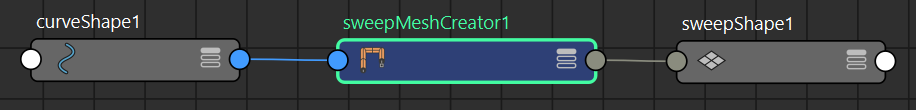
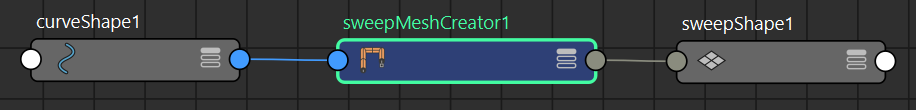
When you apply Sweep Mesh to multiple curves at once, they use a single creator node by default, so you can't adjust the attributes of individual curves. If you want to work with each curve independently, (for example, in the case of hair cards,) select and an options window opens so you can choose whether one sweepMeshCreator node is created for all curves or for each curve. See To create a mesh from multiple curves in Create a curve from a mesh with Sweep Mesh.
Conversely, you can use the following command in the Script Editor to make separate creator nodes for each curve:
sweepMeshFromCurve -oneNodePerCurve true;
Set this command to false to return to the default behavior.
Note: A secondary node called
sweepProfileConverter is created when you use the Custom Sweep Profile shape.
- Interpolation Distance
- The exact number of subdivisions along the full length of the path
- Interpolation Precision
- Uses a range of 0 to 100 to determine amount of detail (100 is the maximum setting resulting in the highest density).
- Interpolation Steps
- Set the exact number of subdivisions along the full length of the path.
- Normals Smoothing
- Softens/harden edges based on face angle.
- Pattern Coverage
- Defines the spacing of the repeated elements around the path (a value of 1 results in full coverage).
- Pattern Number of Elements
- The number of times the profile is repeated.
- Pattern Rotate Elements
- The orientation of repeated elements around path.
- Pattern Scale Elements X
- The individual size of each element within the pattern (this is a multiplier of the Scale Profile setting) on the X-axis.
- Pattern Scale Elements Y
- The individual size of each element within the pattern (this is a multiplier of the Scale Profile setting) on the Y-axis.
- Profile Arc Angle
- The angle of arc in between 0º and 360º.
- Profile Arc Segments
- The number of subdivisions along arc shape.
- Profile Poly Inner Radius
- The interior size of star profile (relative to the Scale Profile).
- Profile Poly Sides
- The number of subdivisions for convex or star profile shape
- Profile Rect Corner Depth
- The roundness of corners (a value of 0 will flatten at 45º and negative value will round inward).
- Profile Rect Corner Radius
- The radius of bevel at rectangle profile corners.
- Profile Rect Corner Segments
- The number of divisions at rectangle profile corners.
- Profile Rect Height
- The height of rectangular profile.
- Profile Rect Width
- The width of rectangular profile.
- Profile Wave Amplitude
- The height of the waves
- Profile Wave Cycles
- The number of waves
- Profile Wave Offset
- Moves the wave pattern along width of profile.
- Profile Wave Segments
- The number of subdivisions along arc shape.
- Rotate Profile
- The orientation of the profile relative to the path.
- Scale Profile X
- The width of the profile relative to the path on the x-axis.
- Scale Profile Y
- The width of the profile relative to the path on the y-axis.
- Taper
- Increases or decreases the scale of the profile along the path relative to starting scale profile value (value of 0 will scale down to a point at the end of the path)
- Translate Profile X
- The position of the profile relative to the path on the x-axis.
- Translate Profile Y
- The position of the profile relative to the path on the y-axis.
- Twist
- The number of times the profile is rotated around the length of the path (a value of 1 is a full 360º rotation).
