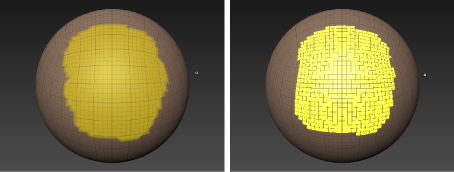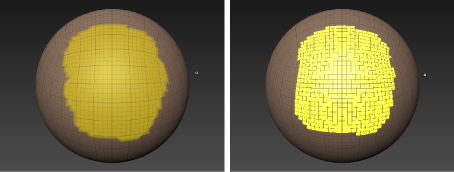To delete faces
- Select the Faces tool
 on the Select/Move Tools tray.
on the Select/Move Tools tray. - Select faces on the mesh you want to delete.
- Press Delete or select Edit > Delete Selected.
Note: You can only delete faces when the mesh has a single level with no sculpt layers. You must delete any higher subdivision levels before attempting to delete faces from the base level. To do this, display the lowest subdivision level, then select Mesh > Delete Highest Level until you have only the base level.
Tip: You can set whether selected faces display with a soft falloff using the Render Selected preference (in the Render preferences section of the Preferences window).