Quickly create a new mesh from an existing mesh using Mesh > Duplicate Selected Faces.
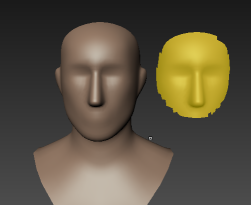
To duplicate faces as a new mesh
- Load the source model from which you want to extract new mesh, and prepare it as follows:
- Display a subdivision level suitable to become the base level of the new mesh.
When you extract the new mesh, Mudbox uses the current subdivision level of the source mesh as the base level for the new mesh. To extract the most basic mesh, start with your source mesh at the lowest possible subdivision level.
- Display any sculpt layers you want to include in the new mesh.
Any sculpting that displays on the source mesh copies over to the extracted mesh, but the separate sculpt layers do not.
- Display a subdivision level suitable to become the base level of the new mesh.
- Select faces (or Select poly islands) you want to extract as a new mesh.
- Select Mesh > Duplicate Selected Faces.
Mudbox extracts a new base mesh based on the selected faces and positions it directly on top of the existing mesh. (Select the Translate tool
 in the Select/Move Tools Tray to move the new mesh where you can see it.)
in the Select/Move Tools Tray to move the new mesh where you can see it.) In the Object List, the new mesh is named after the original mesh, plus the suffix _extracted. The new mesh shares a material with the original, so any paint on the original mesh is also visible on the new one.