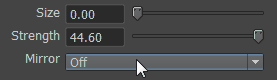Double-click the control on any range slider to set the current value as a new maximum for the range. This is useful when you want to define a new upper limit or are working on a model at a particular scale and need a tool to work within a range suitable for its scale.
- In the
Properties window, type in the value you want to have as the upper limit for the slider’s range.
This value becomes the new upper range for the slider until you reset it.
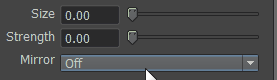
- To reset the slider range, type in a new value and double-click the slider.