The following sections describe two methods for applying stamps when sculpting.
Sculpt a single stamp using the Imprint tool
The Imprint tool lets you apply a single instance of a stamp image to your model. Imprint is useful for applying raised or recessed features such as buttons, logos, and so on. You can scale the imprinted stamp image as you apply it to the model.
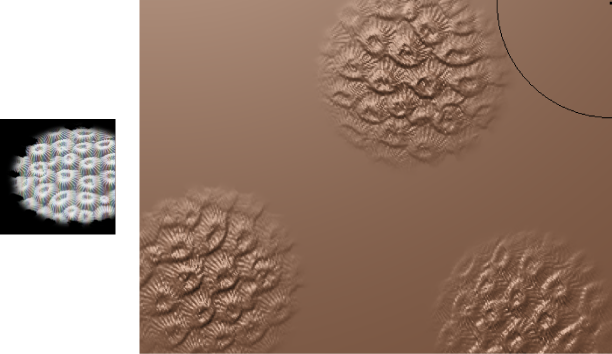
- In the , select the Imprint tool.
-
As you drag, the stamp image displays and either scales or rotates from the location you click. The image is immediately applied in that area as a single stamp.
Change a stamp's impression
You can configure your stamp so that it makes a deeper imprint on a surface with the Stamp Offset property.
The default value is 0.00, which means that black areas of the stamp image make no surface impression, and the deformation strength increases until it reaches white.
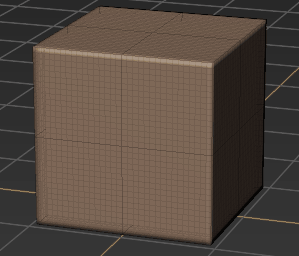
Comparison: Stamp Offset default versus 0.50 setting