To add a command to a marking menu
- To find a list of commands you can add to the marking menus, open the Hotkeys window (Windows > Hotkey).
You can add any command listed in the left column of the Hotkeys window as a command in a marking menu.
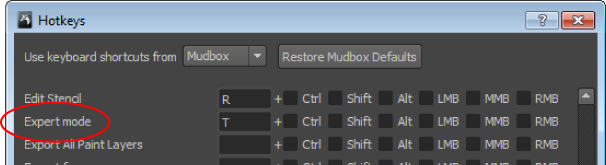
- Open the marking menu XML file and add the command you want to the 'name' attribute of a <markingMenuItem> element in the marking menu XML file (being careful to use the exact same spelling, casing, and spacing). Tip: You can also edit the 'text' string to change the name displayed for a command.
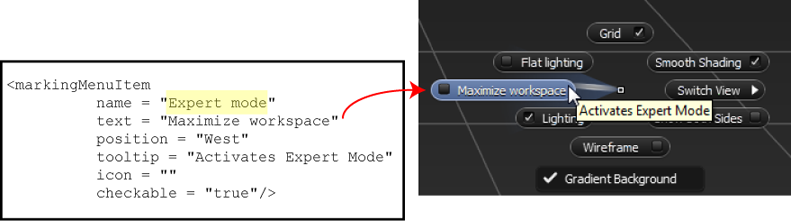
- Save and close the XML file.
Your updated marking menu is available the next time you start Mudbox.