Steady Stroke is a tool that helps to produce smoother strokes when sculpting. It works by creating a small distance gap between the tool cursor and the resulting stroke that appears on the model. Any unsteady hand motion that occurs when creating long strokes is reduced, helping you draw predictable smooth strokes.
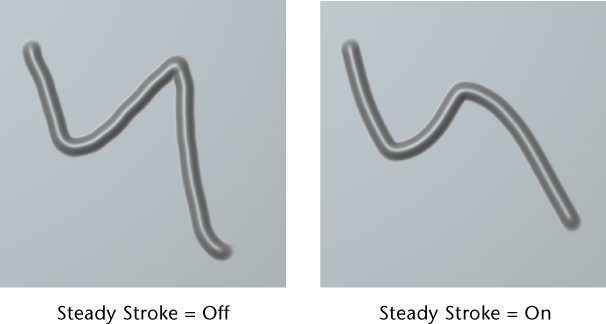
- Select a Sculpt tool.
- In the , turn on Steady Stroke.
- Click and drag a stroke on the model.
When Steady Stroke is on, you must move the cursor a small distance before the stroke appears on the model. The thin vector line that appears indicates the distance the cursor must travel before the stroke is drawn. Once the arrowhead on the vector appears the stroke starts to draw. This trailing behavior between the cursor and the stroke filters out any shaky hand motion in the stroke.
Increasing or decreasing the Distance option for Steady Stroke changes the length of the arrow vector between the cursor and the drawing of the stroke, and the amount of filtering that occurs.