To relax or smooth out curves
- Select the Smooth Curve tool
 from the Curve Tools tray.
from the Curve Tools tray. - Drag across any bumps or kinks in the curve you want to smooth.
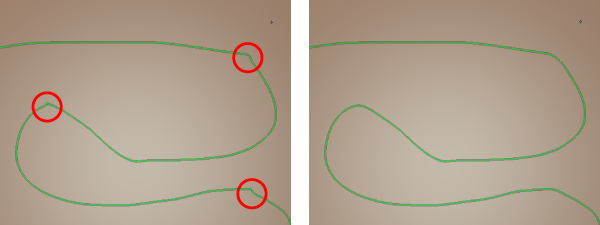 Tip: You can also applying smoothing while using the Grab Brush by pressing the Shift hotkey.
Tip: You can also applying smoothing while using the Grab Brush by pressing the Shift hotkey.
In some cases, in particular as you join several curves together or extend a curve, small kinks or bumps can form in an otherwise smooth line. Use the Smooth Curve tool to relax any irregular or jagged points in your curves.