You can lock a sculpt layer to avoid accidentally modifying the sculpting on it. When locked, the sculpting on a layer remains visible but cannot be edited.
- In the Layers window, click the lock icon beside the layer you want to lock.
A lock icon appears to indicate the layer is locked.
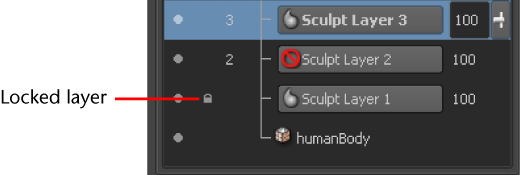
- Click the lock icon a second time to unlock the layer.