Mudbox Learning Path
If you’ve never used Mudbox before, you can find many useful resources for learning Mudbox here:
http://www.autodesk.com/mudbox-learningpath
Some of these learning resources are described below.
1-Minute Startup movies
Begin learning Mudbox by watching the one minute movies that appear on the Welcome window when you first launch Mudbox. These movies contain essential skills for using Mudbox. The movies can also be launched from the Help menu (Help > 1-Minute Startup Movies).
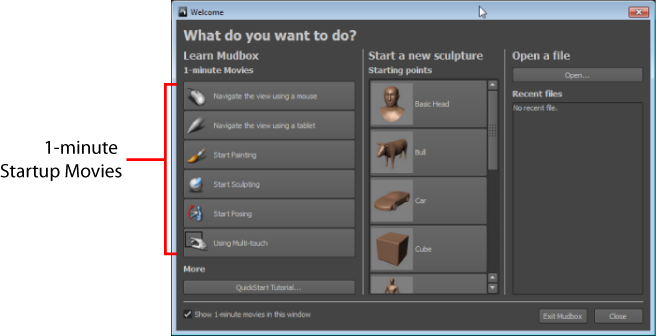
If the movies do not launch automatically when selected, check that you have an appropriate media player installed.
QuickStart tutorial
To begin learning the main areas of Mudbox, continue with the QuickStart tutorial.
You’ll learn how to load a model, navigate the 3D View, and the basic sculpting and painting techniques.
Mudbox Help
If you cannot perform a function, find a feature, or just want more information on using Mudbox, consult the Mudbox Help as follows:
- User Guides - Task-based information about Mudbox features, tools, and workflows.
- Best practices and troubleshooting - Many sections include best practices and troubleshooting tips for common problems. These include useful descriptions of warning and error messages.
- Reference - Definitions of commands, options, tools, properties, keyboard shortcuts, and other items within Mudbox.
Learning videos
Beyond the Essential Skills movies you can view short movies that demonstrate Mudbox features and workflows in more depth here:
Mudbox user forums
Communicate with other users of Mudbox, post questions, and exchange ideas at The AREA's Mudbox Discussion Forum: