To extend a curve or connect one curve to another
- Select the Create Curve tool
 from the Curve Tools tray.
from the Curve Tools tray. - Click the end point of a curve, then drag to extend the line. As you position the Create Curve tool near the tip of an existing curve, a small circle appears at the tip. Drawing from this point extends the curve.
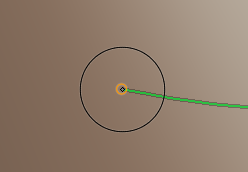 To connect two curves, drag the highlighted end point of one curve to the start of another.
To connect two curves, drag the highlighted end point of one curve to the start of another.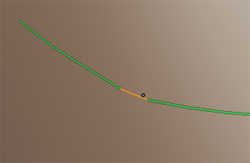
To join the end of a curve to its start point (close the curve in a loop)
- Right-click either end point of the curve and select Close Curve from the pop-up menu that appears.